Change Personal Details
The profile page in Contentstack lets you edit your personal details, such as name, company name, and view your email address. Keeping this information updated helps ensure accurate account identification and communication.
To edit your personal details, log in to your Contentstack account and perform the following steps:
- Click the "Profile" icon in the top-right corner of the dashboard and select Profile from the dropdown.
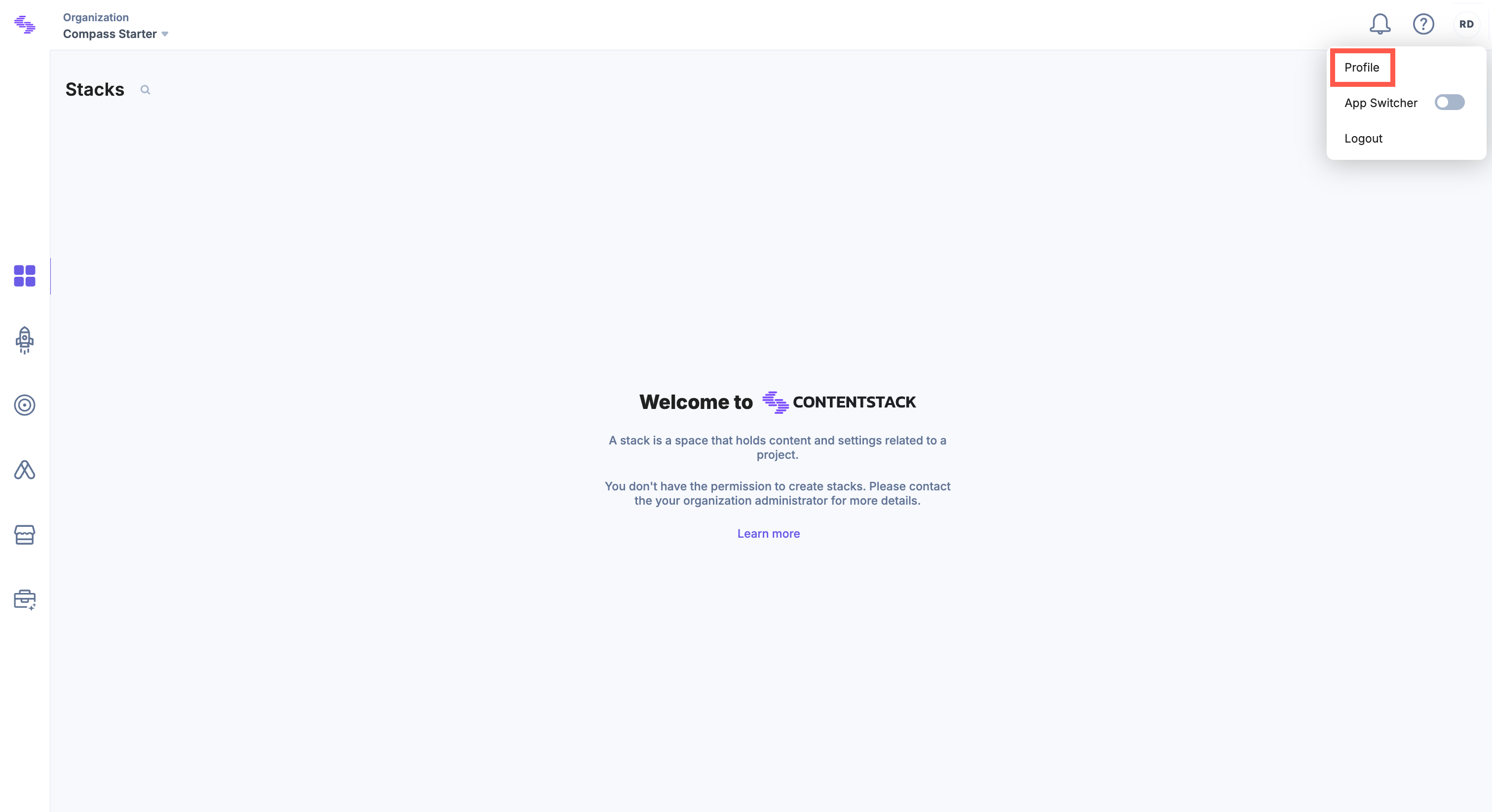
- In the Profile section, you can edit the following fields:
- Profile Image: Upload or replace your profile image
- First Name: Required and editable
- Last Name: Required and editable
- Company Name: Optional and editable
Note: The email address is visible, but is read-only and cannot be changed.
- Click Save to apply the changes to your profile.
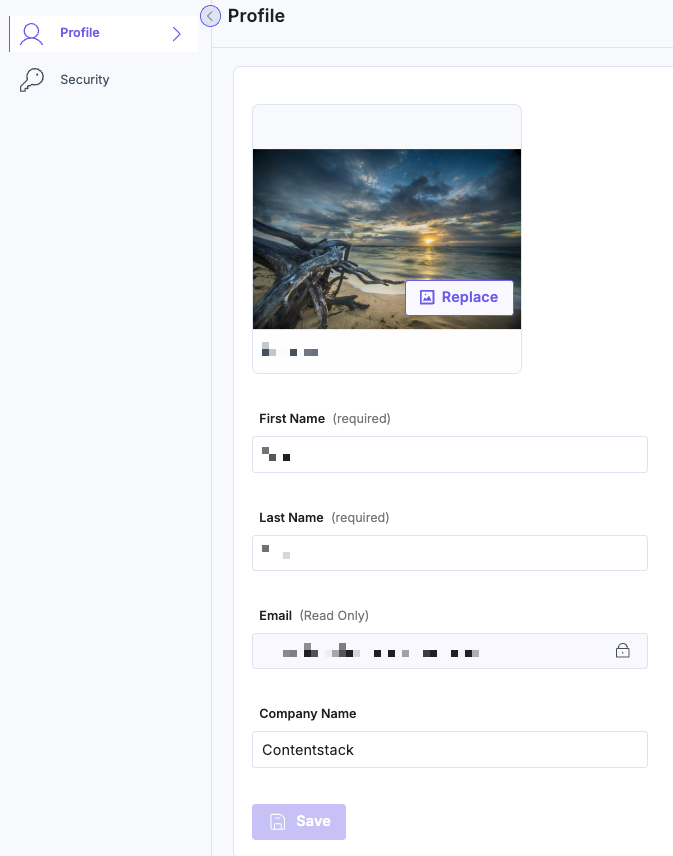
Ensure your personal details are accurate to maintain a consistent experience across your Contentstack organization.
For email address changes or profile access issues, contact Contentstack support.





.svg?format=pjpg&auto=webp)
.svg?format=pjpg&auto=webp)
.png?format=pjpg&auto=webp)






.png?format=pjpg&auto=webp)